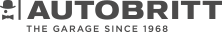Shortcodes is a WordPress-specific code that lets you do nifty things with very little effort. Shortcodes can embed files or create objects that would normally require lots of complicated, ugly code in just one line. Shortcode = shortcut.
Predefined Buttons
[button class="btn_default" link="#" bgcolor="" textcolor="" bordercolor="" target="_self"]DEFAULT[/button] [button class="btn_blue" link="#" bgcolor="" textcolor="" bordercolor="" target="_self"]DARK BLUE[/button] [button class="btn_turquoise" link="#" bgcolor="" textcolor="" bordercolor="" target="_self"]Turquoise[/button] [button class="btn_green" link="#" bgcolor="" textcolor="" bordercolor="" target="_self"]Green[/button] [button class="btn_yellow" link="#" bgcolor="" textcolor="" bordercolor="" target="_self"]Yellow[/button] [button class="btn_red" link="#" bgcolor="" textcolor="" bordercolor="" target="_self"]Red[/button] [button class="btn_pink" link="#" bgcolor="" textcolor="" bordercolor="" target="_self"]Pink[/button] [button class="btn_purple" link="#" bgcolor="" textcolor="" bordercolor="" target="_self"]Purple[/button] [button class="btn_gray" link="#" bgcolor="" textcolor="" bordercolor="" target="_self"]Gray[/button] [button class="btn_violet" link="#" bgcolor="" textcolor="" bordercolor="" target="_self"]Violet[/button] [button class="btn_orange" link="#" bgcolor="" textcolor="" bordercolor="" target="_self"]Orange[/button] [button class="btn_brown" link="#" bgcolor="" textcolor="" bordercolor="" target="_self"]Brown[/button] [button class="btn_black" link="#" bgcolor="" textcolor="" bordercolor="" target="_self"]Black[/button] [button class="btn_cyan" link="#" bgcolor="" textcolor="" bordercolor="" target="_self"]Cyan Blue[/button] [button class="btn_white" link="#" bgcolor="" textcolor="" bordercolor="" target="_self"]White[/button][button class="btn_default" link="#" bgcolor="" textcolor="" bordercolor="" target="_self"]DEFAULT[/button] [button class="btn_turquoise" link="#" bgcolor="" textcolor="" bordercolor="" target="_self"]Turquoise[/button] [button class="btn_green" link="#" bgcolor="" textcolor="" bordercolor="" target="_self"]Green[/button] [button class="btn_yellow" link="#" bgcolor="" textcolor="" bordercolor="" target="_self"]Yellow[/button] [button class="btn_red" link="#" bgcolor="" textcolor="" bordercolor="" target="_self"]Red[/button] [button class="btn_pink" link="#" bgcolor="" textcolor="" bordercolor="" target="_self"]Pink[/button] [button class="btn_gray" link="#" bgcolor="" textcolor="" bordercolor="" target="_self"]Gray[/button] [button class="btn_violet" link="#" bgcolor="" textcolor="" bordercolor="" target="_self"]Violet[/button] [button class="btn_orange" link="#" bgcolor="" textcolor="" bordercolor="" target="_self"]Orange[/button]
Custom Colored Buttons
[button class="" link="#" bgcolor="#739620" textcolor="#ffffff" bordercolor="#4f6a10" target="_self"]#739620[/button] [button class="" link="#" bgcolor="#a54719" textcolor="#ffffff" bordercolor="#484848" target="_self"]#a54719[/button] [button class="" link="#" bgcolor="#5ca794" textcolor="#ffffff" bordercolor="#64817a" target="_self"]#5ca794[/button][button class="" link="#" bgcolor="#739620" textcolor="#ffffff" bordercolor="#4f6a10"]#739620[/button] [button class="" link="#" bgcolor="#a54719" textcolor="#ffffff" bordercolor="#484848"]#a54719[/button] [button class="" link="#" bgcolor="#5ca794" textcolor="#ffffff" bordercolor="#64817a"]#5ca794[/button]
Dots List
- Arrows list item 1
- Arrows list item 2
- Arrows list item 3
Checklist
- Checklist item 1
- Checklist item 2
- Checklist item 3
Delete List
- Delete List item 1
- Delete List item 2
- Delete List item 3